How to delete your account
Updated: 12.11.2020 21:47Login to Docly
Open https://docly.net in your browser.
Click your profile button
You will find this in the upper right corner after logging in.
Click tab "Delete"
Then click the "Delete account" button
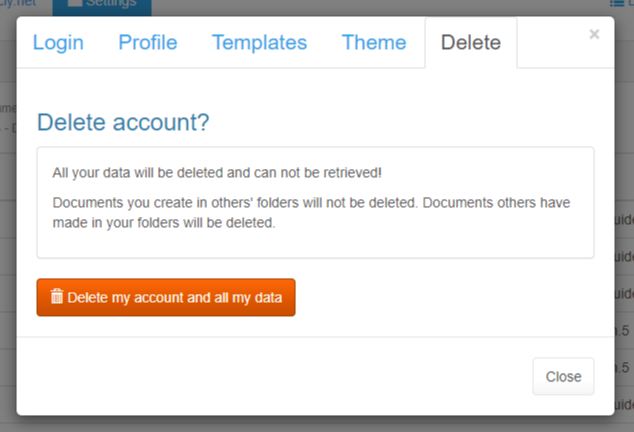
Confirm your delete and your account will be deleted from the system.