Enable login with authenticator app
Authenticator login works with most authenticator apps such as Google or Microsoft.
It is recommended to have TOTP as a fallback if email delivery of 2FA notifications is failling.
Updated: 25.05.2022 09:25 It is recommended to have TOTP as a fallback if email delivery of 2FA notifications is failling.
Open settings
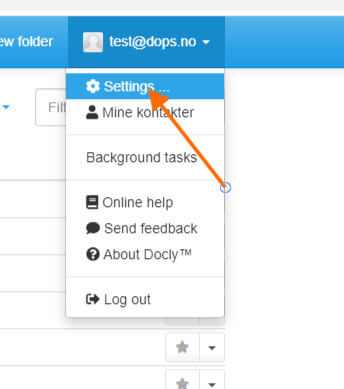
Enable TOTP and
Click "Enable TOTP" login and click save.
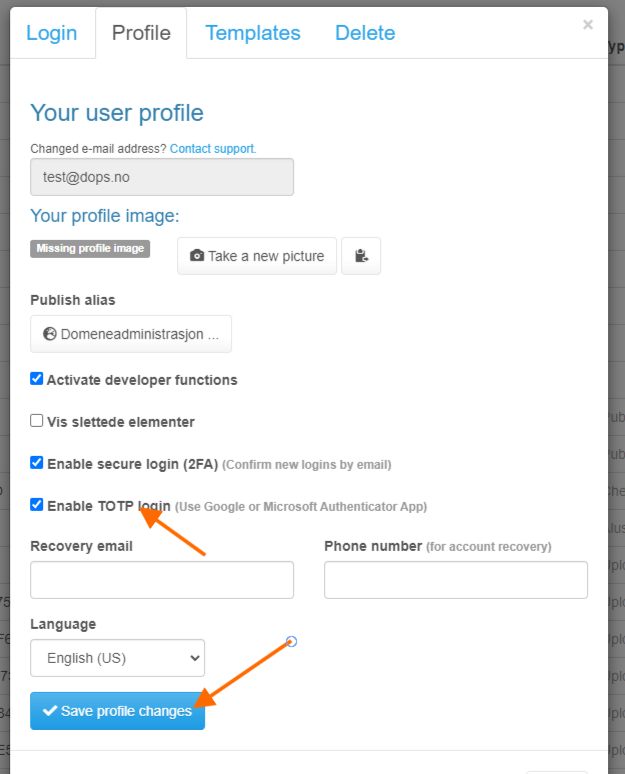
Scan QR code
The QR code will be shown below as shown below:
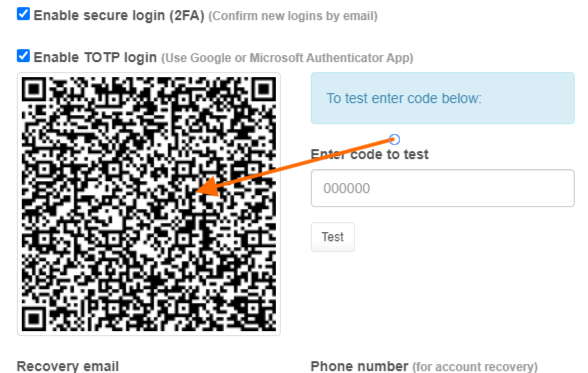
Scan the QR code in your authenticator app.
Logging in
In your 2FA dialog when logging in you can now choose "Use authenticator" and the code input dialog will be shown:
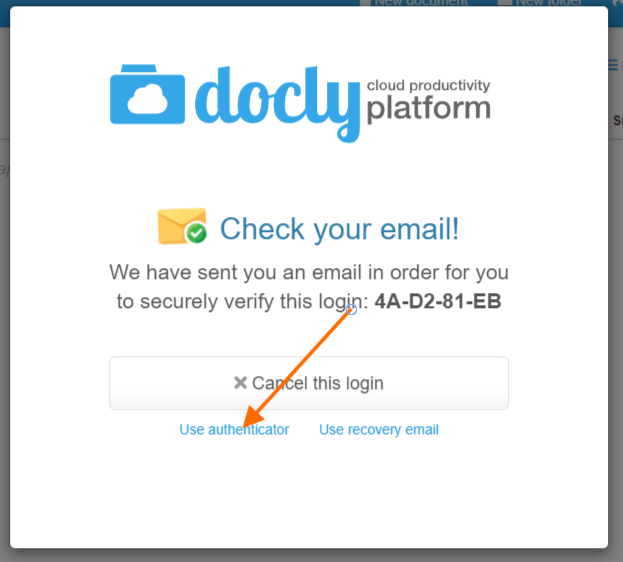
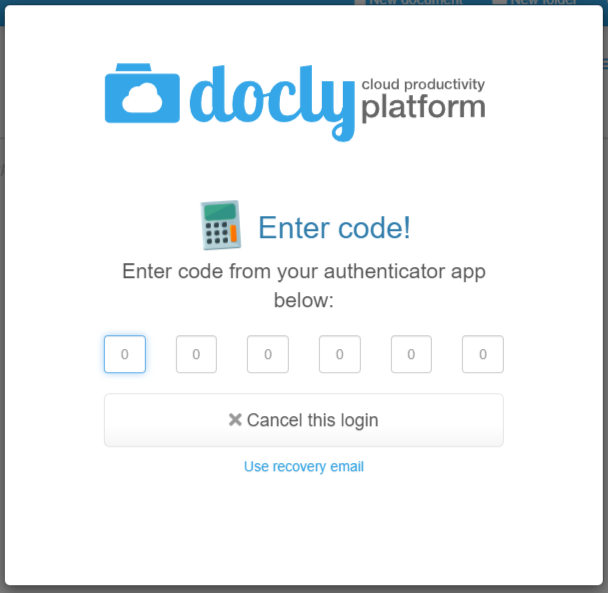
Enter the code that is shown in your authenticator app to verify and complete your login.