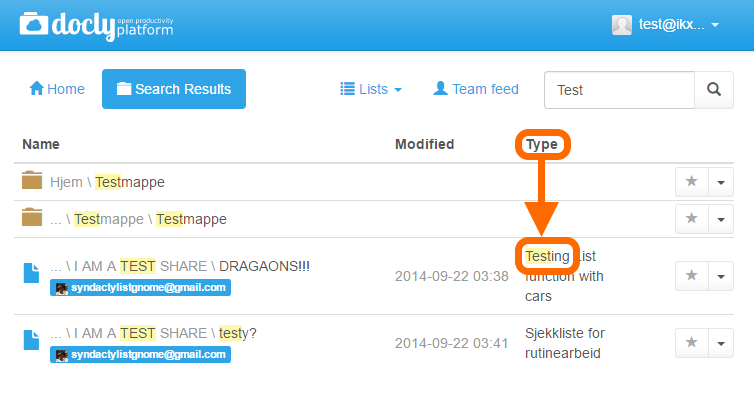Searching for documents and folders
Use the search function in Docly to quickly find documents and folders based on their names. The
Updated: 23.11.2016 07:20 Searching for a document
Type anything in the "Filter / search" field.
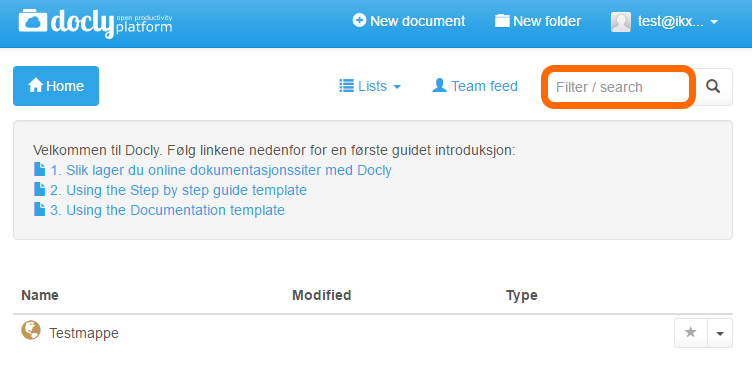
As you type, Docly will start to filter. This happens only in the current folder.
Items in the folder that match what you type will be highlighted.
Items that do not match what you type will eventually not show.
The "Filter / search" function is not case sensitive.
Press enter once you're done typing to start searching through all your files and folders:
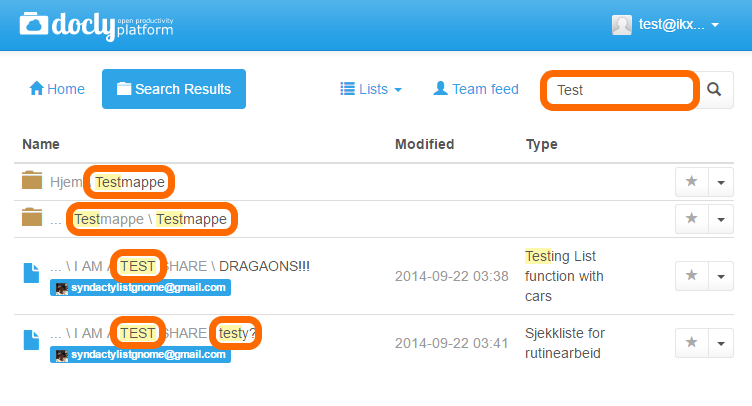
Notice that anything that begins with what you searched for will appear.
Also notice that Docly will find any "Type" that matches your search: