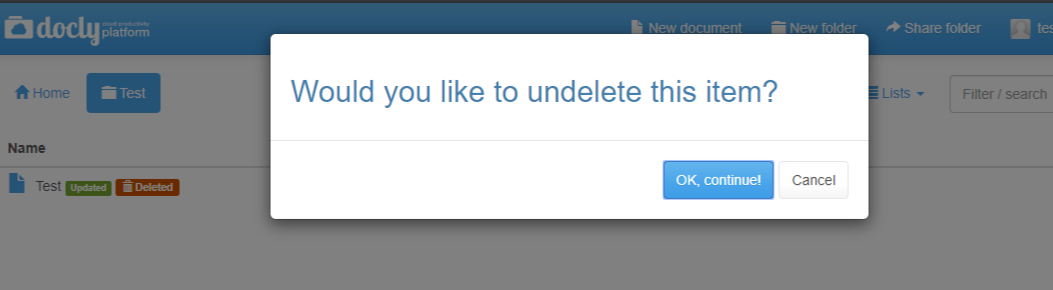How to undelete documents and folders
Follow this guide to enable or disable listing of deleted items and undelete folders and documents.
Updated: 09.01.2020 13:02 Open your account settings
This is located under you user menu:
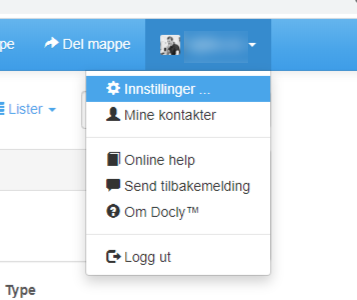
Open "Profile" tab
This is the second tab in the account settings dialog:
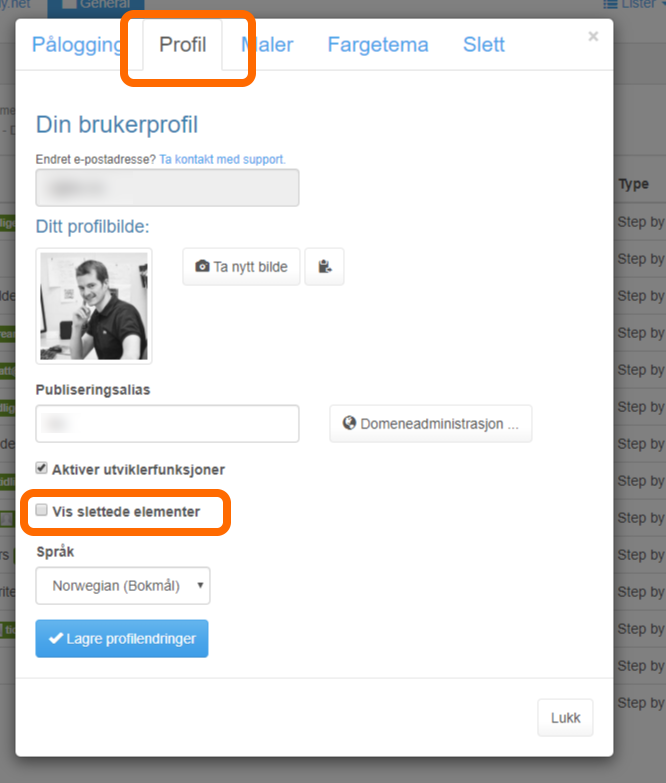
Check to enable "List deleted items"
Click "Save profile changes"
Deleted items will now show in your folders
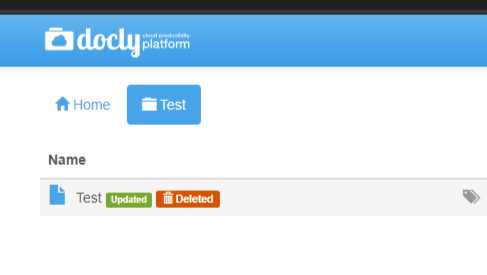
Click a deleted item to undelete it