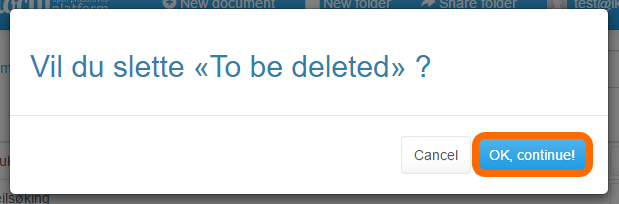Deleting a document or folder
A document or folder can be deleted if it is no longer required. The following procedure applies to both document and folder.
Updated: 18.11.2016 11:46 Find the document or folder
Find the document or folder that you want to delete. In this case we want to delete the folder "To be deleted":
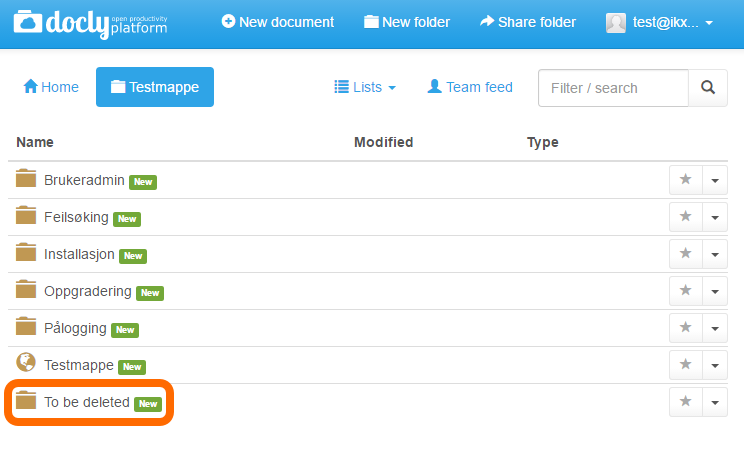
You can also search for the folder using the "Filter / search" function:
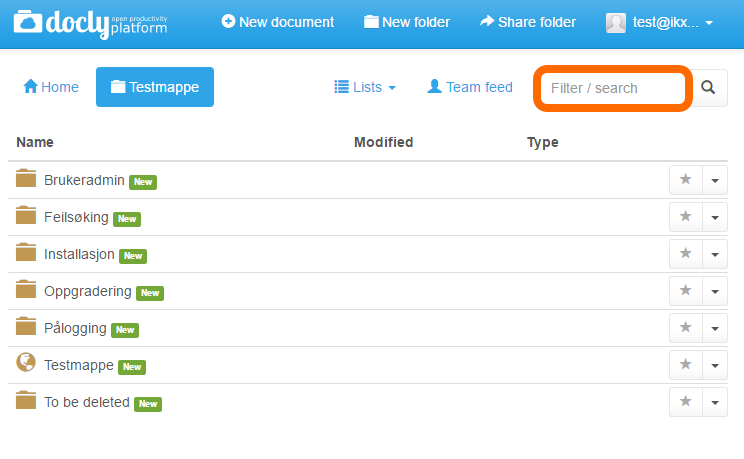
Type the name of the folder you want to find:
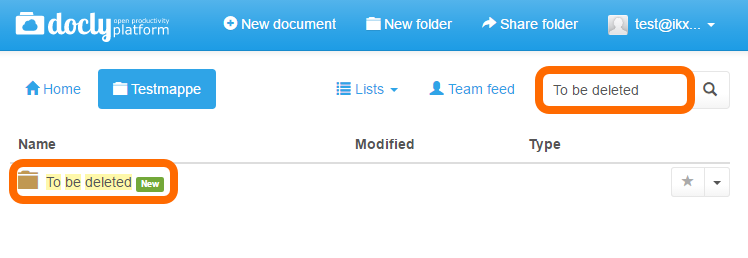
Deleting the folder
Click on the button to the far right to reveal the options for the folder, and click on "Delete":
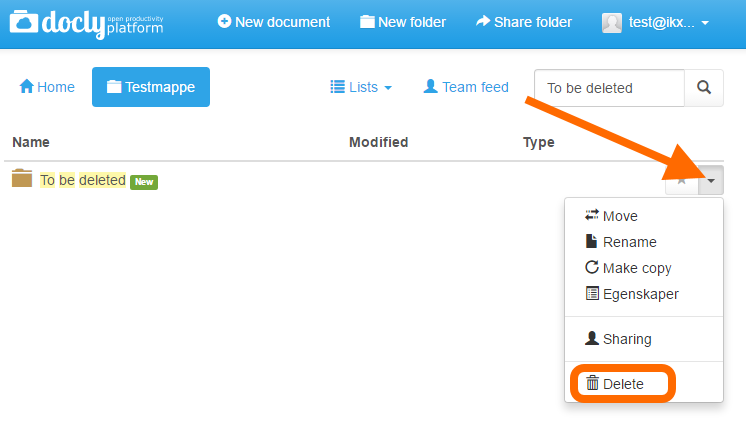
A dialogue box will appear. Click on "OK, continue" or "Cancel" if you changed your mind: