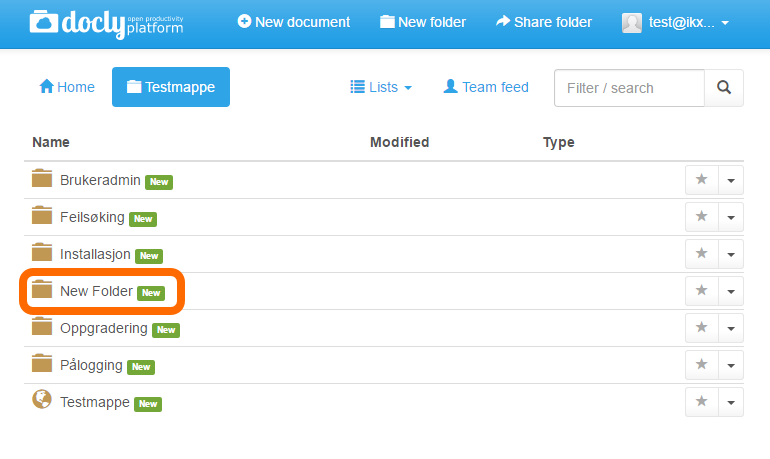Creating a new folder
Folders are a great way of organizing your documents. Create a comprehensive hierarchy to make navigation easy.
Updated: 17.11.2016 08:59 Determine folder location
Navigate to the location where you want to create your new folder.
In this case we want to create a folder inside "Testmappe"
The folder is accessed by clicking on it:
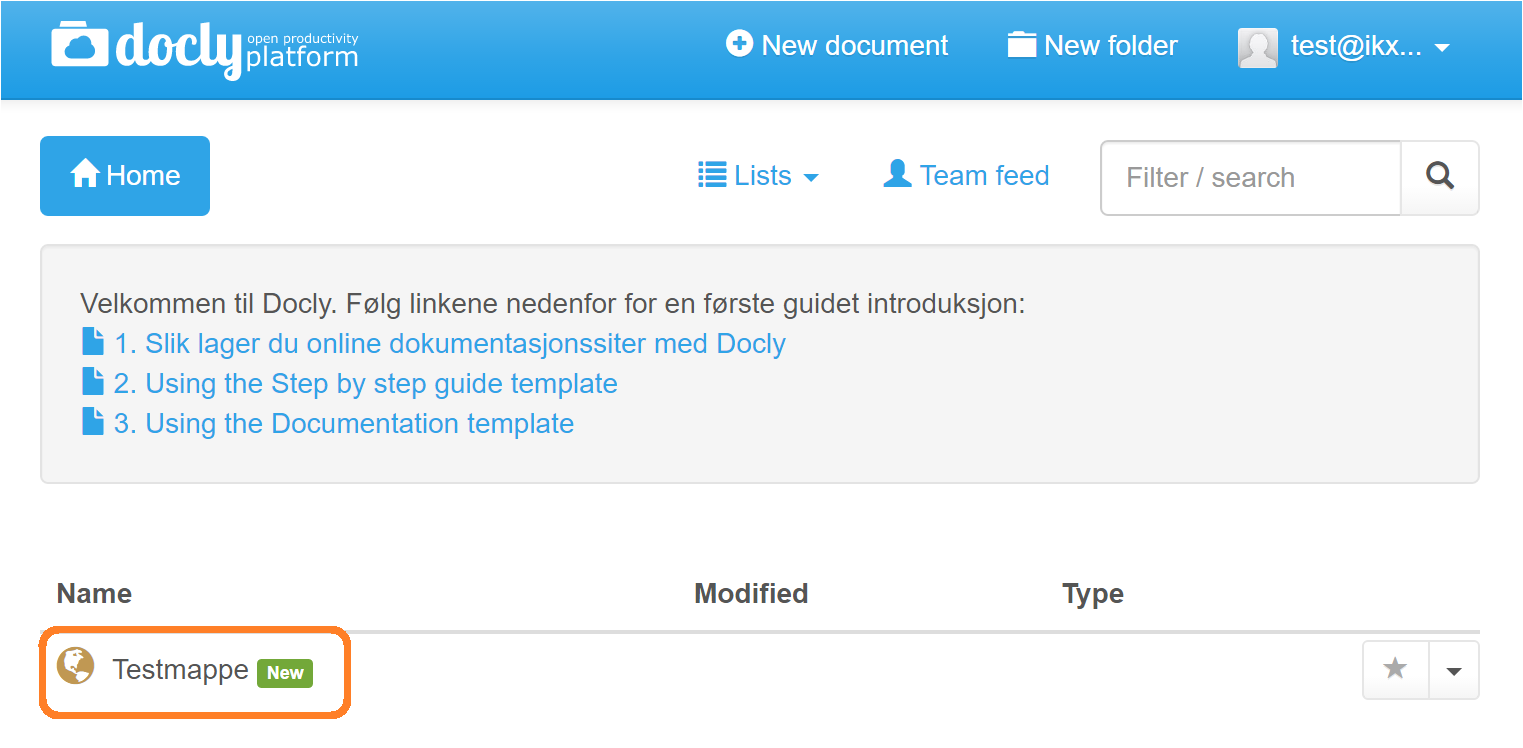
Now we are inside "Testmappe":
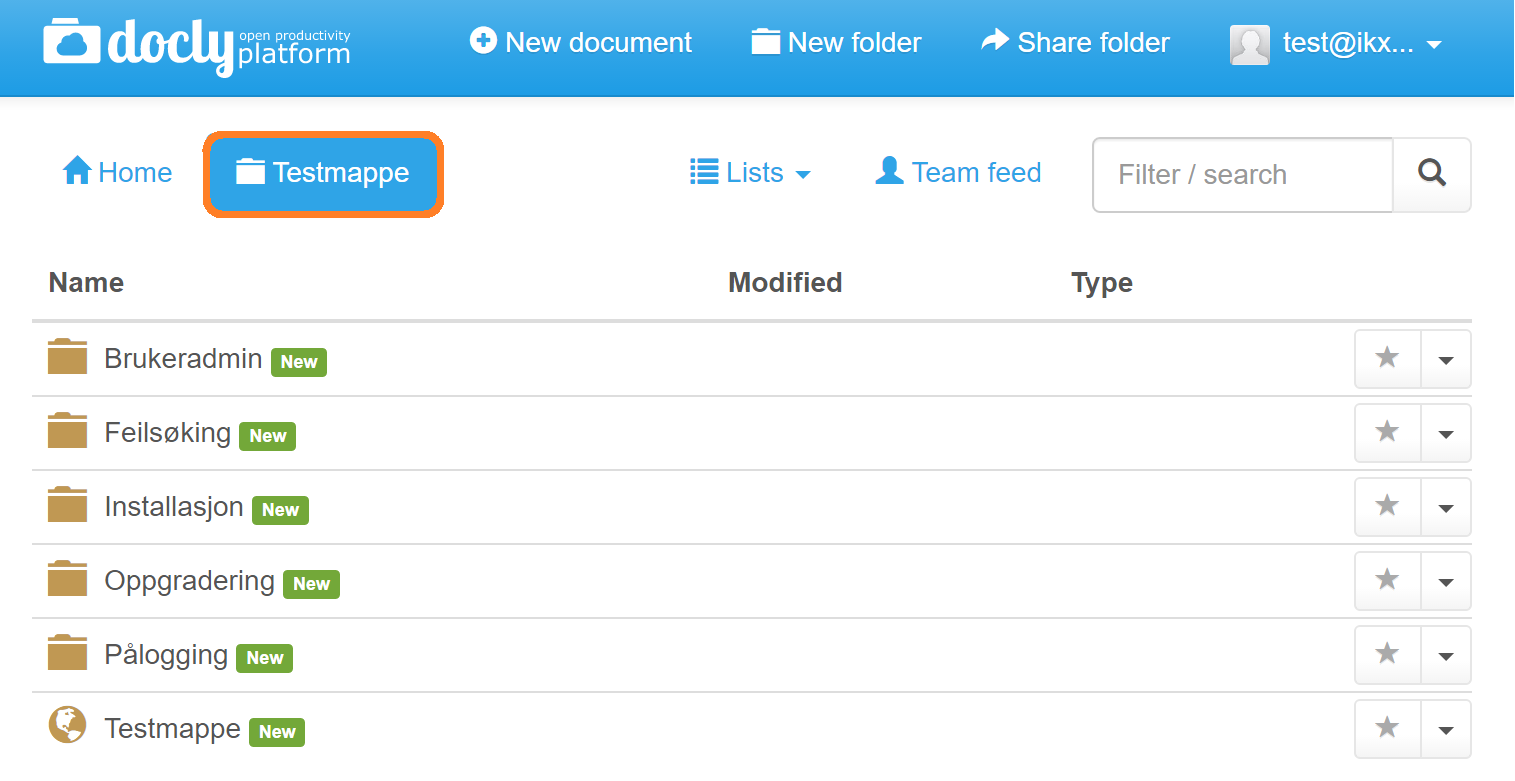
Click on "New folder"
The "New folder" is located in the top menu:
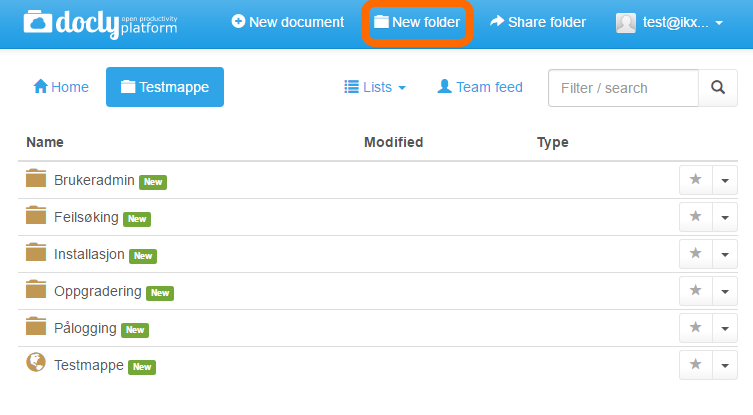
Enter folder name
Write the folder name in the text field and click "Create folder":
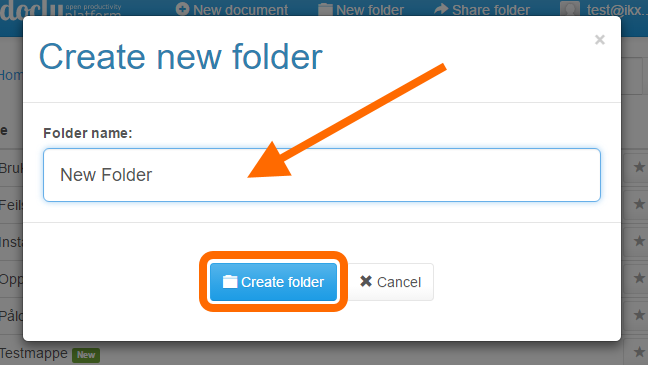
The new folder is created
The folder will appear together with the other folders: