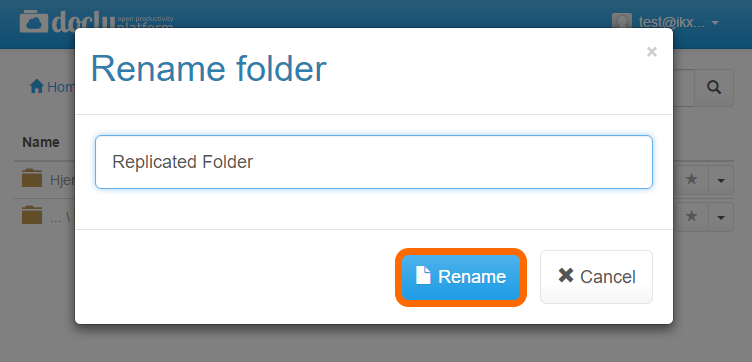Create a copy of documents and folders
If you have created a document or a folder structure that you want to reuse, the copy function may save you some time.
Updated: 22.02.2022 09:30 Find the document or folder to be replicated
Navigate to, or use the "Filter / search" function to find the document or folder you want to replicate:

Type the file or folder name in the "Filter / search" field and press enter.
In this case we will replicate the folder "Testmappe":
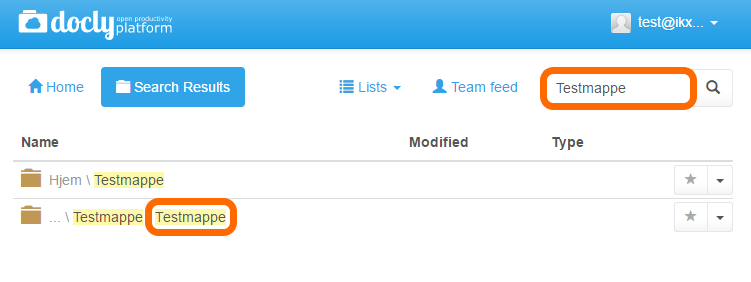
Replicate
Click on the button to the far right to reveal the options for the folder, and click on "Make copy":
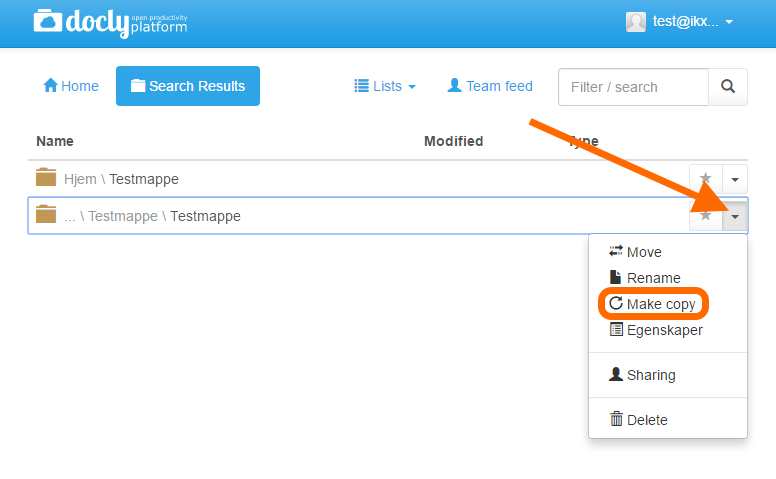
A dialogue box will appear:
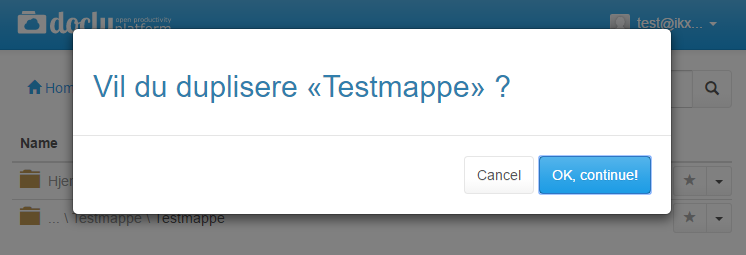
Click on "OK, continue" or "Cancel" if you changed your mind:
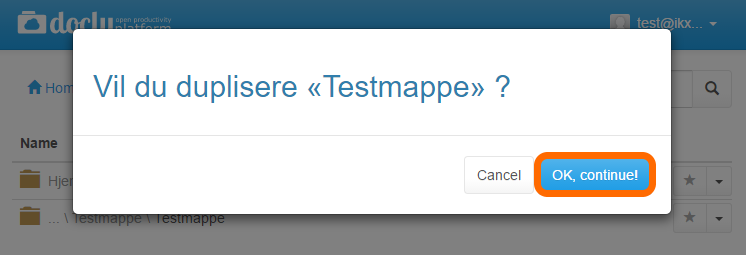
You will then be asked to name your new folder:
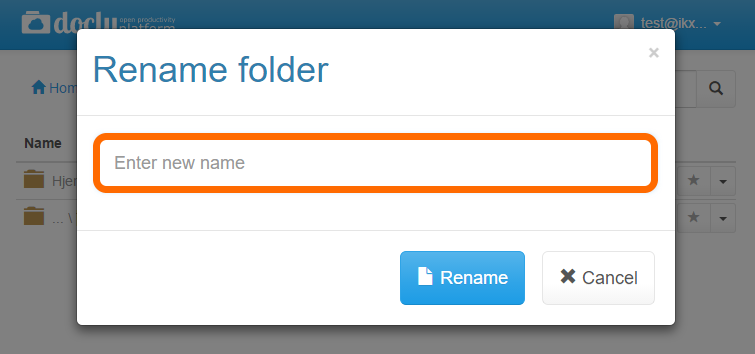
Type the name and click "Rename" or "Cancel" if you changed your mind.
We will call it "Replicated Folder":