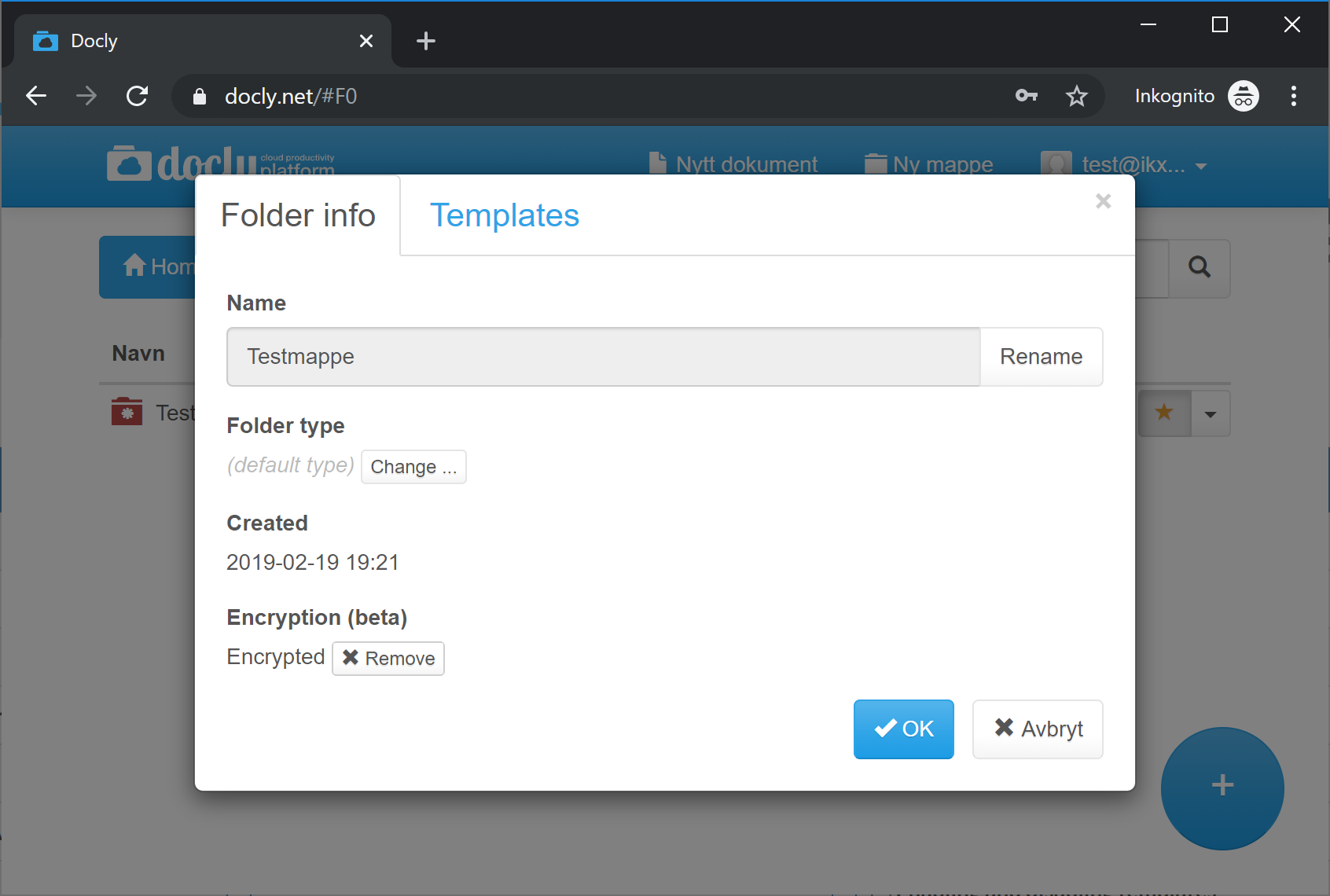How to enable and disable encryption
Follow these steps to enable or disable encryption in a folder.
Updated: 18.11.2019 15:49 Navigate so you can see your desired folder
Click properties
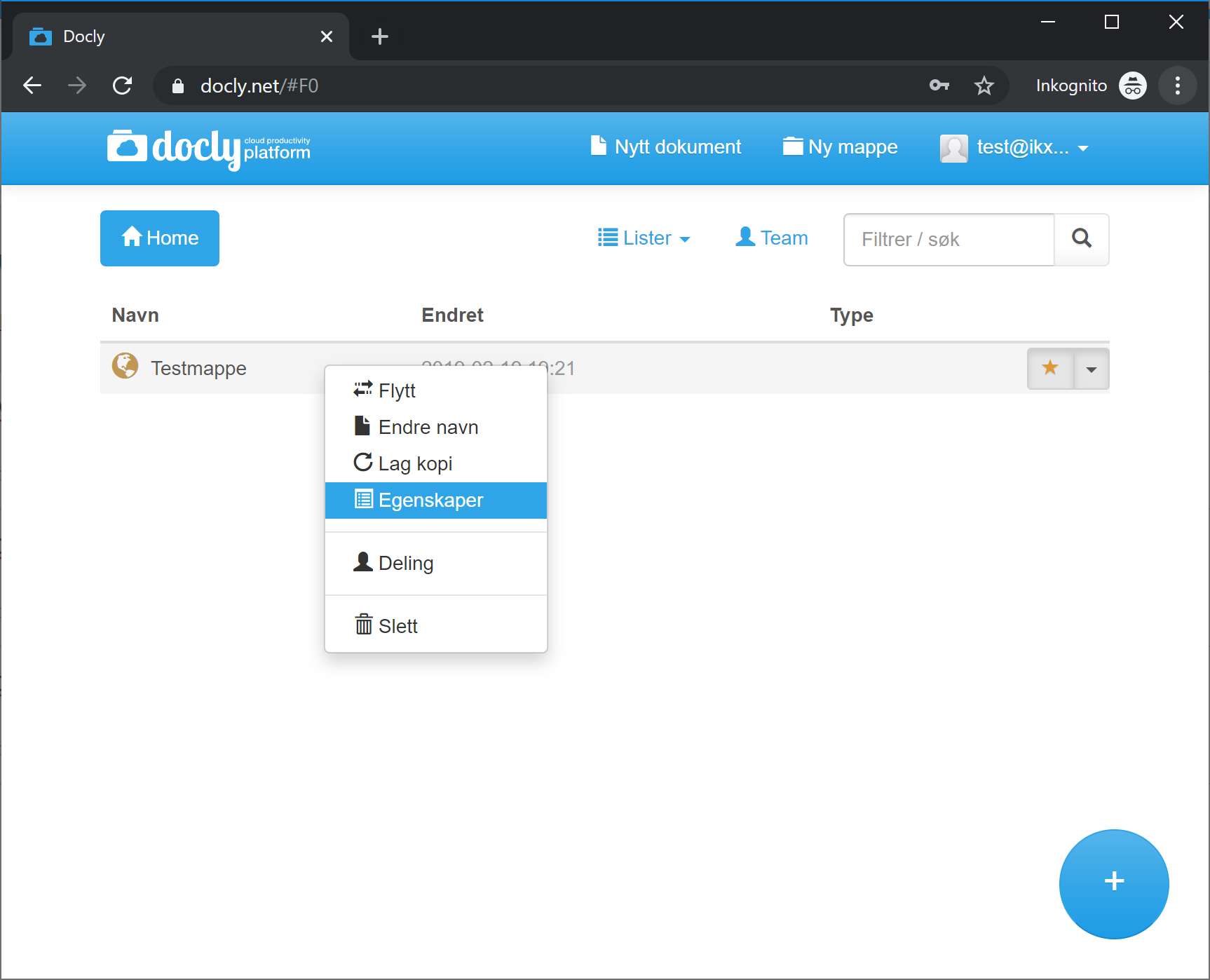
Click enable encryption
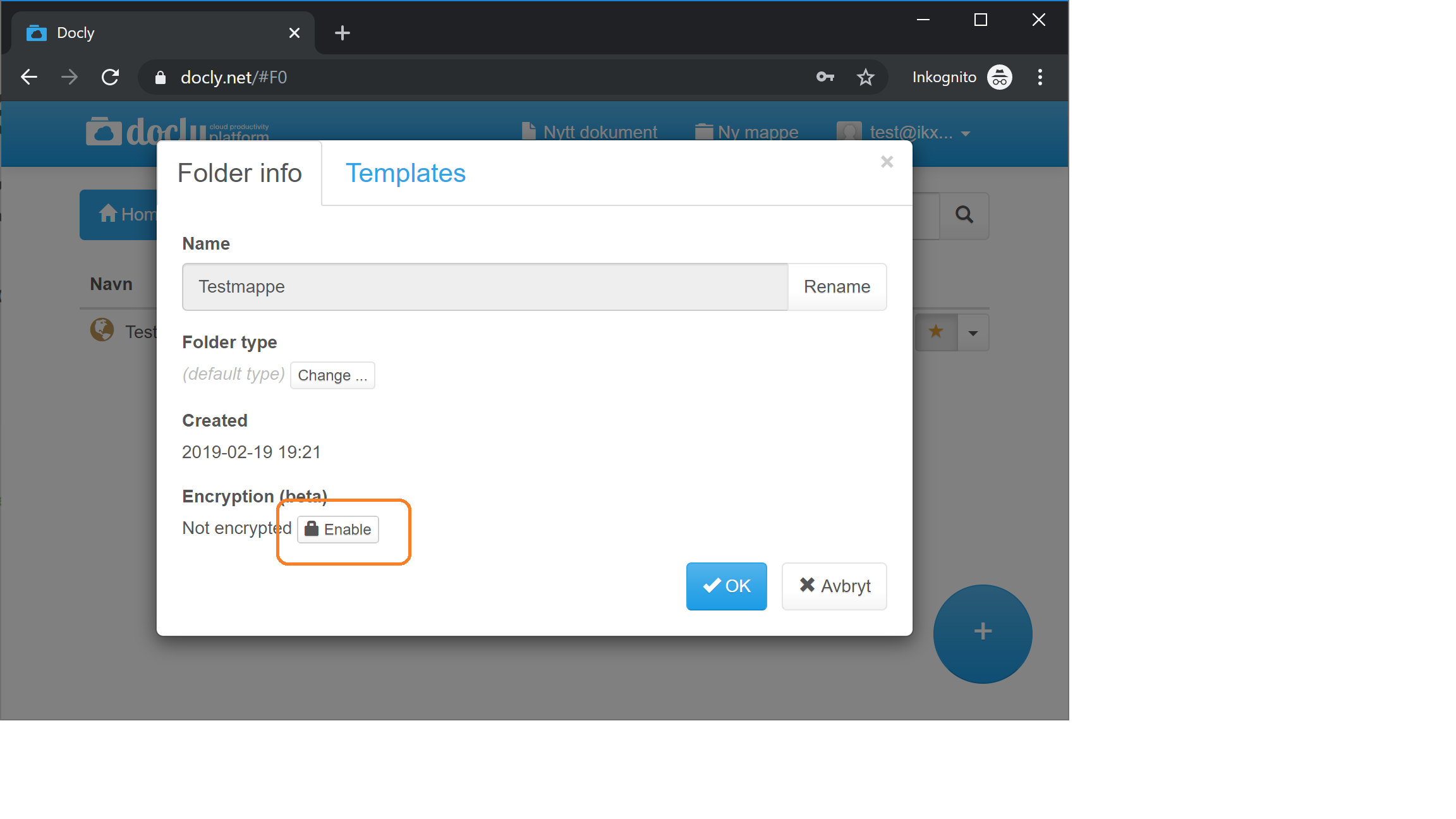
Enter a password and click enable again. (Long password = high security):
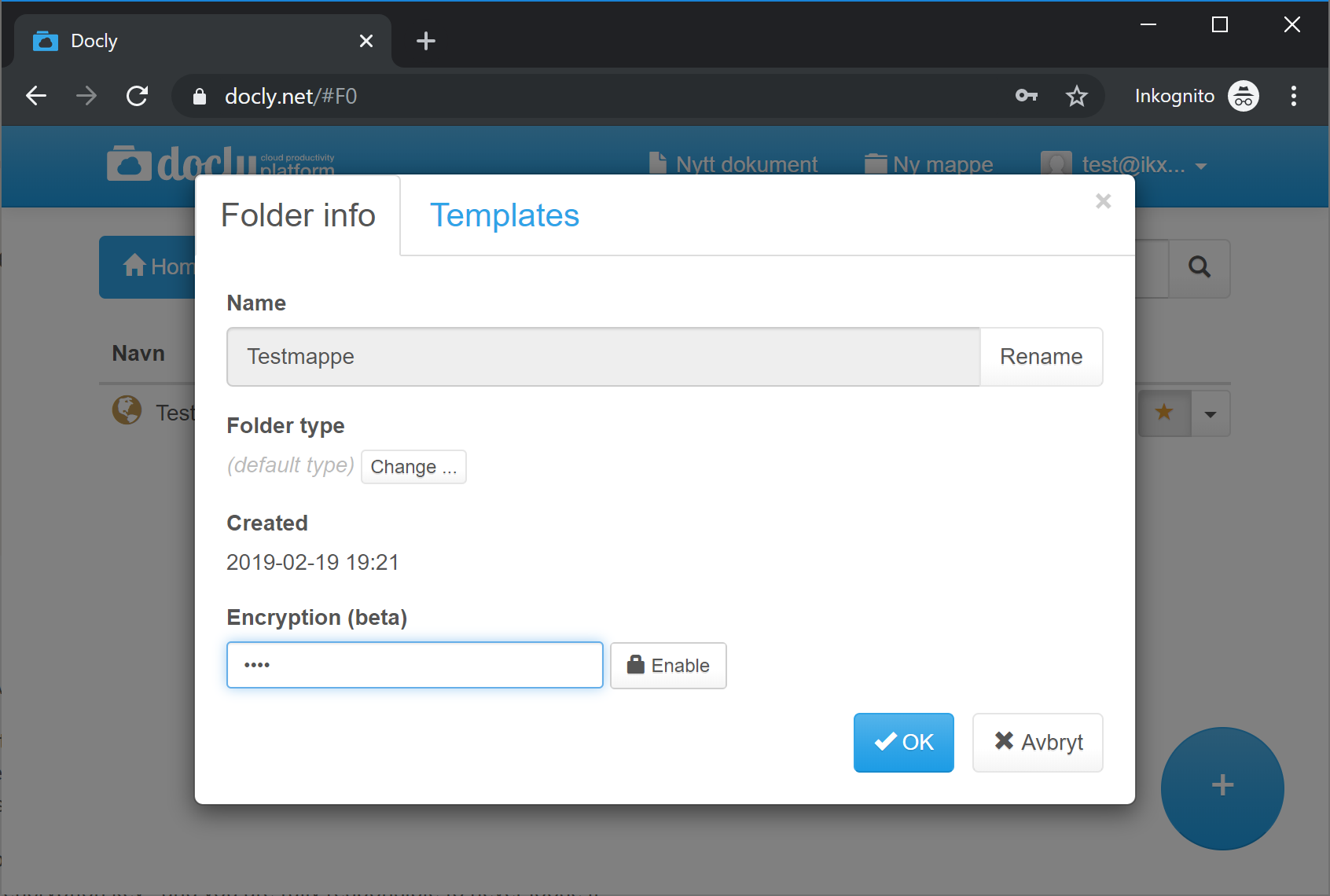
Encryption is on, folder turns red
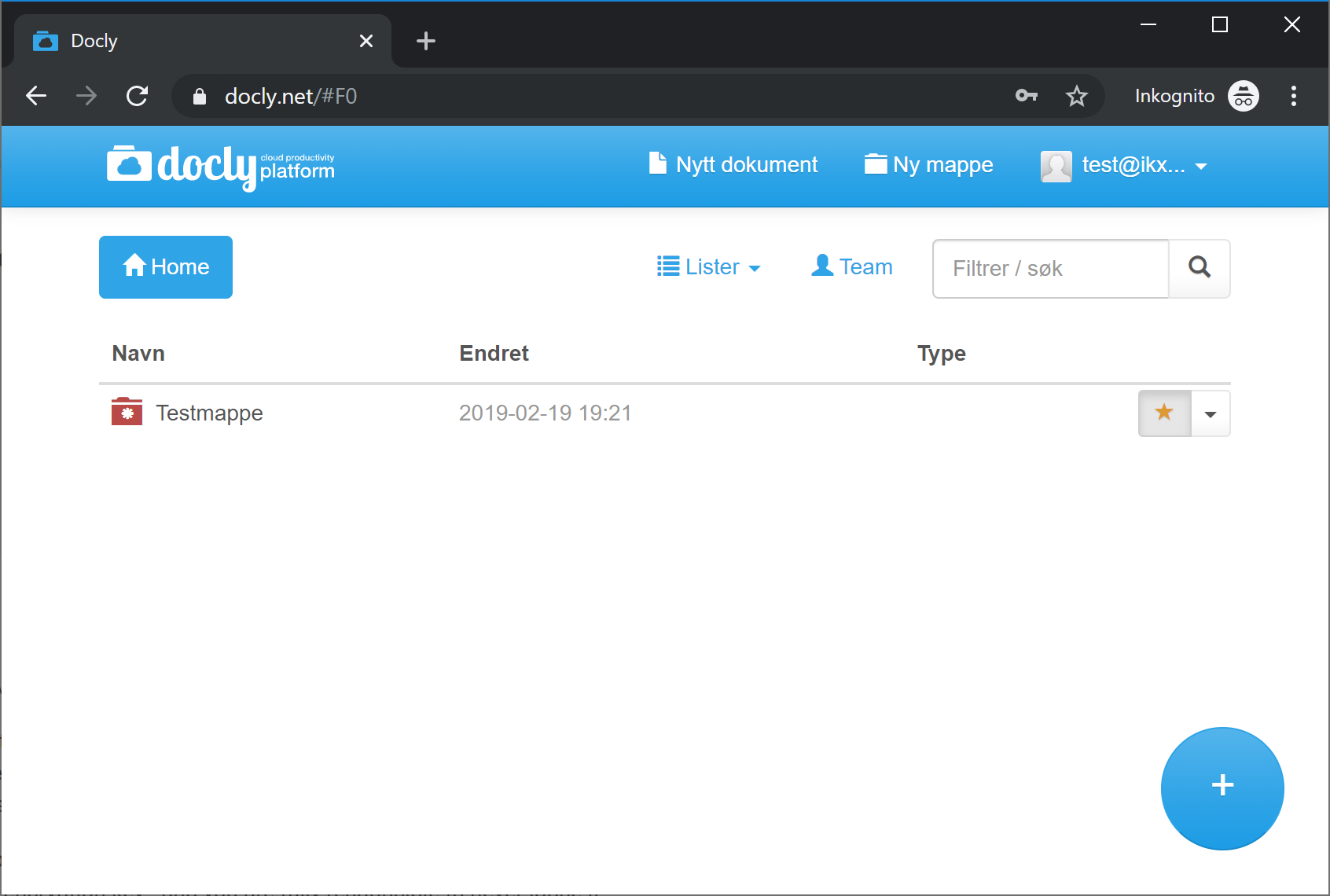
Important note: It will not be available from FTP or WebDAV.
Be careful - dont loose your password!
By design we have made it impossible for us to decrypt your data. (And for anyone to hack our server and get hold of encrypted data.)
If you loose an encryption password there is nothing we can do to help you.
We did this not only to secure your data, but also our own data.
To disable encryption - do step 1 and 2, then click disable