Transfer content to another user
Follow this guide to transfer ownership of folders or documents to another Docly user.
Updated: 11.10.2021 12:20 Create an account for the other owner
If you already have an account for the new owner you can skip this.
Otherwise if you have access you can invite the user to one of your folders. This will create the new account.
Create a folder in the account of the new owner
Login to Docly with the user that will be the new owner and create a new folder from your HOME folder.
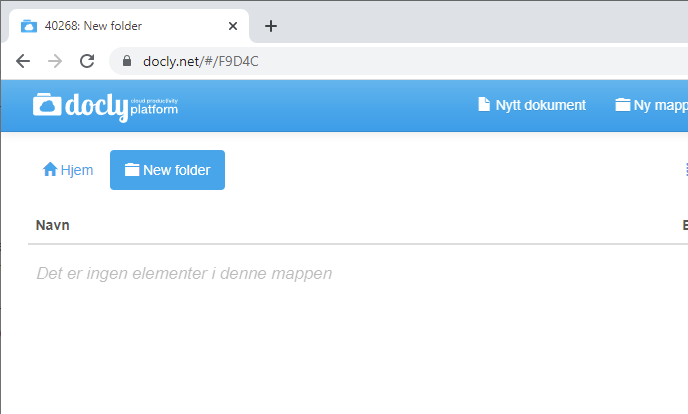
Invite the current owner to your folder
This is done from the share menu button.
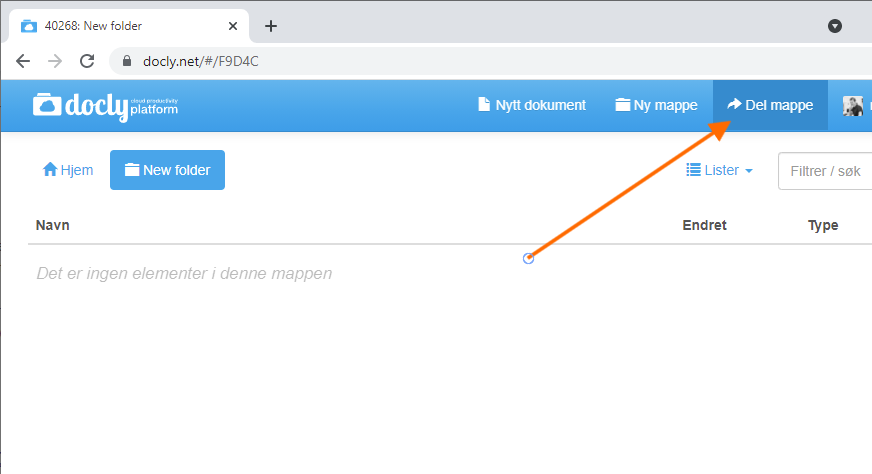
Invite the old owner to your new folder WITH write access.
Ask the current owner to move folders and documents
The existing owner must now move the content to the folder for the new owner in order to complete the transfer.