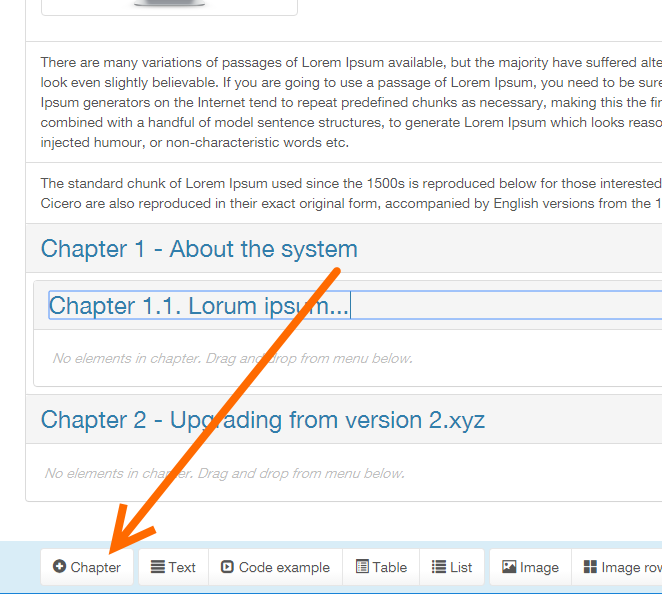Using the Documentation template
Use this "rich" and responsive documentation template to write general documents and articles and publish online.
Updated: 14.11.2016 19:50 Create new document
Click the "New document" button and choose the "Documentation" template:
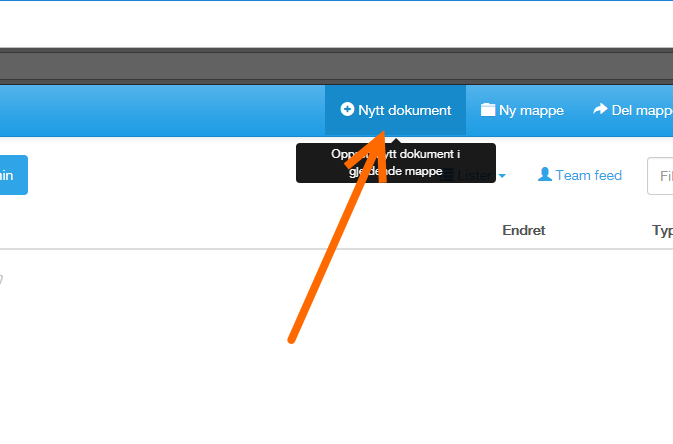
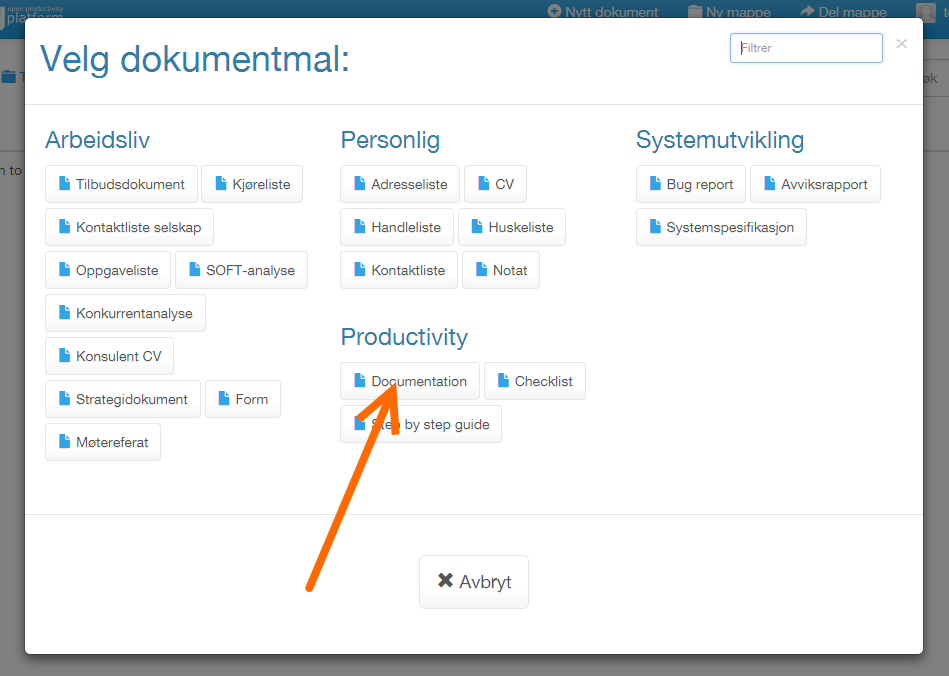
Enter a document title in the header
The title is the name and be used as a part of the URL of the document:
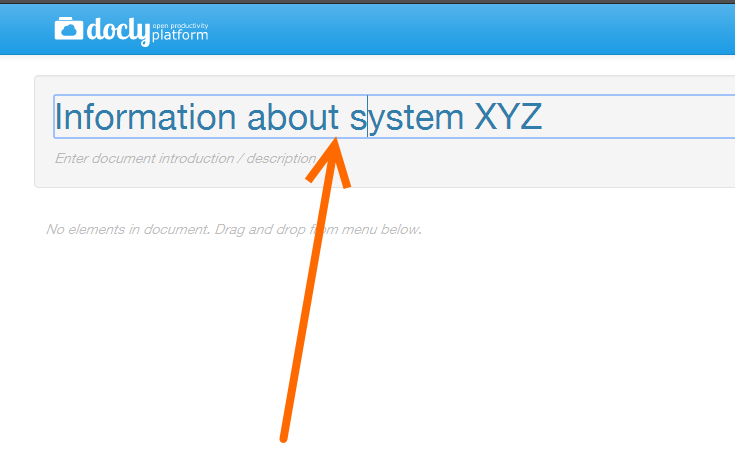
Adding content to your document
Drag and drop elements from the bottom toolbar to add them to your document:
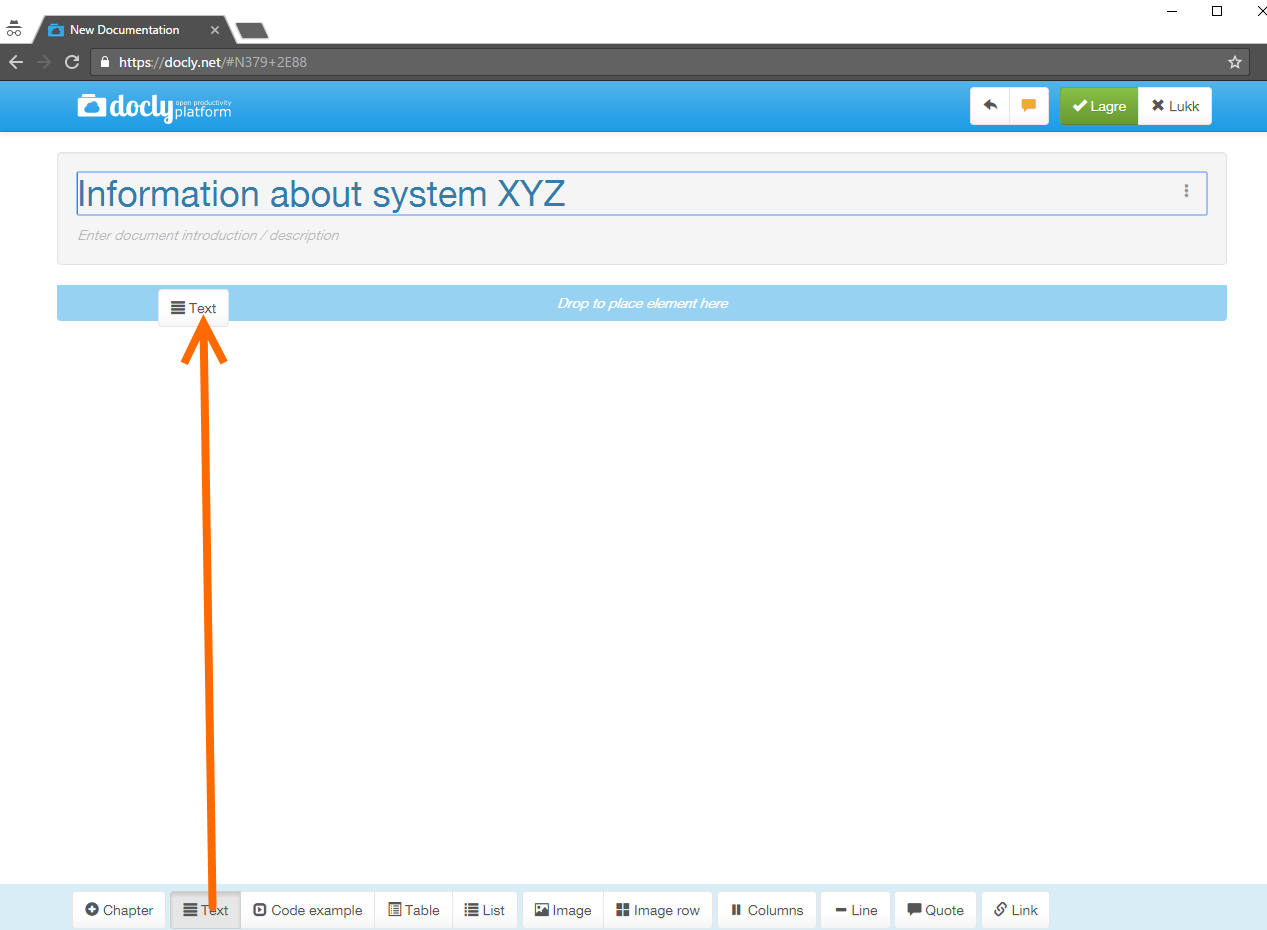
Reordering elements in your document
Drag and reorder elements in your document with the options button on the far right of every element:
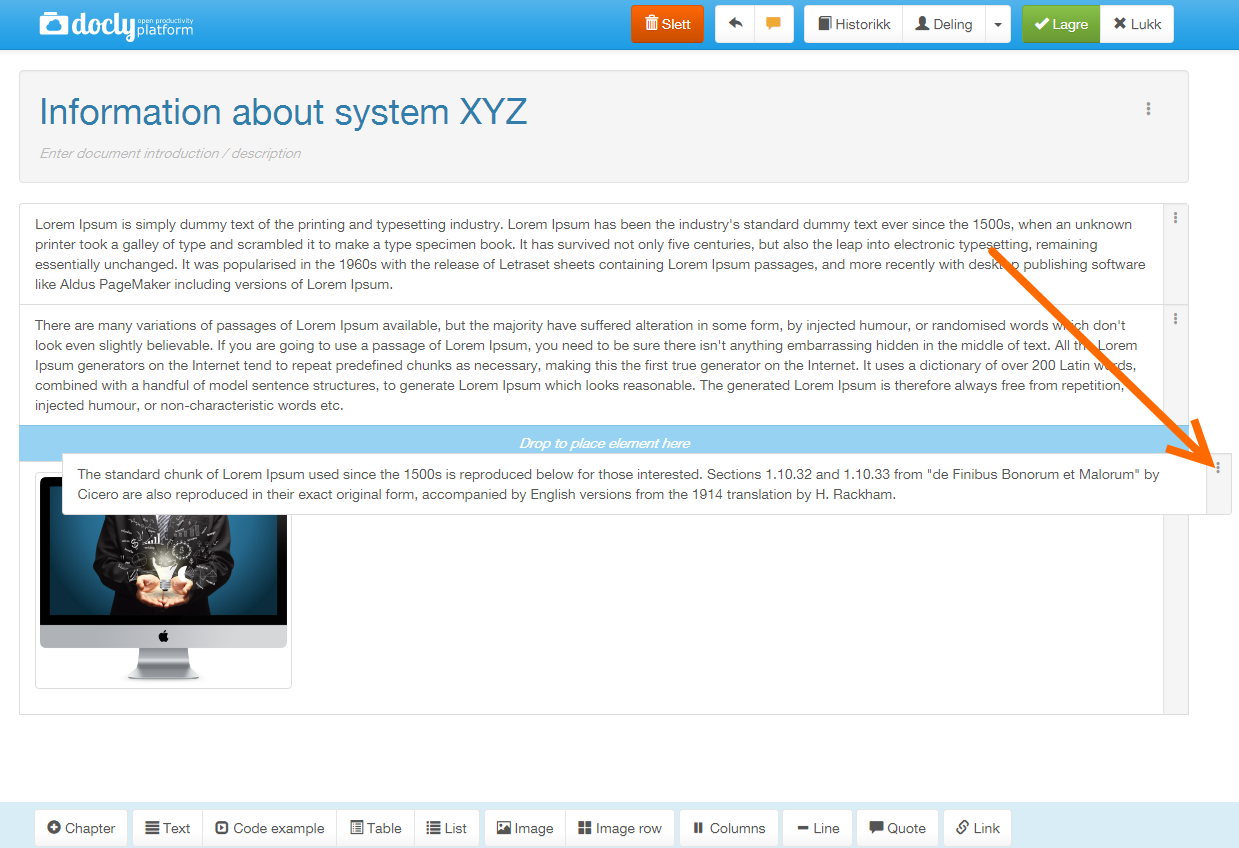
Pasting images to your document
When using Google Chrome as browser you can easily copy and paste images directly into your document. Add an image element and click the "clipboard" button as shown below. Then click CTRL+V to paste your image:
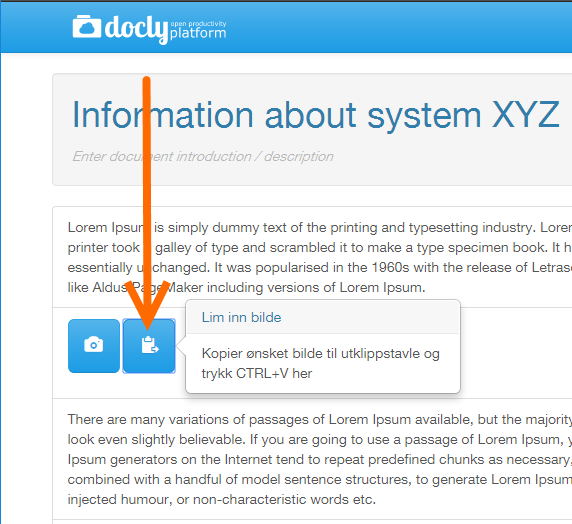
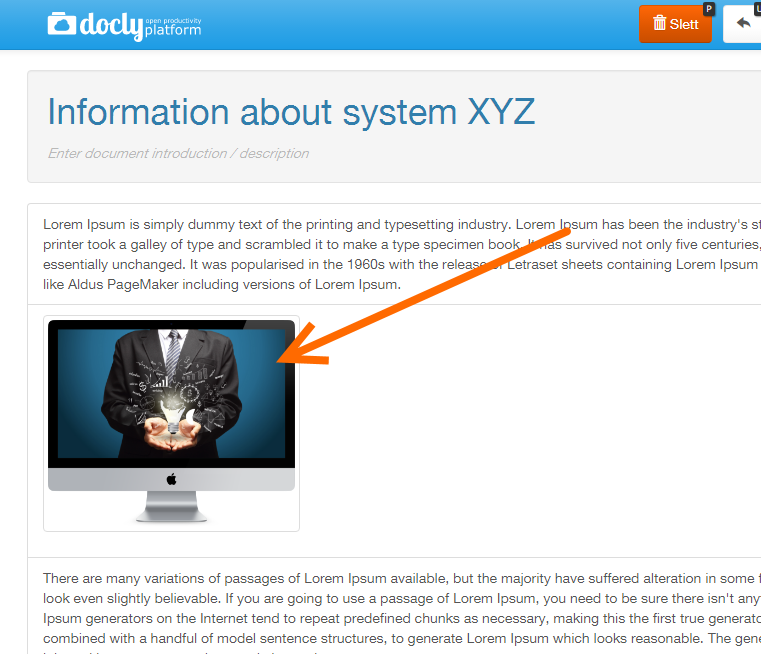
Adding chapters to your document
Use the "Chapter" button on the bottom toolbar and create a structure of chapters suitable for your document: